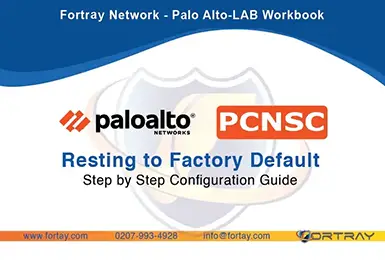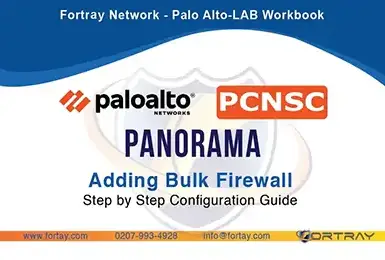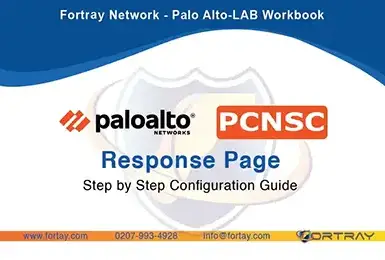Over 1,000+ Fortray graduates have grown their careers!







Start Your IT Career and Grow
The “Palo Alto Self-Paced Digital learning” Program will equip you with the skills needed to become a “Palo Alto Expert” within 30 Days. You will learn comprehensive approaches to protecting your IT Network infrastructure, data, and information, by utilizing the Palo Alto Next-Gen Firewalls technologies achieving hands-on project-based experience through industry-leading certifications including PCNSA and, PCNSE.
The program begins with an introductory level of Palo Alto Architecture. Advanced technologies include firewall rules, Panorama and central Management, VPNs, remote VPNs, SSL inspection and more.

The Program is designed for Individuals having:
-
Basic Networking knowledge (IP, subnetting, routing).
-
Understanding of OSI model, NAT, and VPNs.
-
Familiarity with MS Windows and tools (ping, telnet/SSH)..
-
Optional experience with IT security tools or environments.
-
Windows 10/11 PC with high-speed internet (10 Mbps+).

Following are the Key Features:
-
Intensive Hands-On Training
-
Covering concepts in a structured format
-
24/7 Real-devices LAB environment
-
Real-World Scenarios & Case Studies
-
Advanced Troubleshooting Techniques
-
Step-by-step configuration guides / workbooks
-
LAB Based Assignments and Challenges

Following are the list of Skills Covered:
-
Palo Alto firewall initial setup and configuration
-
Interface and zone management
-
Panorama setup for centralized management
-
Security policy creation and administration
-
Application-based filtering using App-ID
-
User-based policies with User-ID integration
-
VPN configuration (GlobalProtect & Site-to-Site)
-
Threat prevention: AV, Anti-Spyware etc.
-
URL filtering and content inspection
-
SSL decryption (Inbound & Outbound)
-
High Availability (HA) configuration
-
Log monitoring, analysis, and reporting
-
Backup, restore, and firmware/software updates


Start Your IT Career and Grow
The “Palo Alto Self-Paced Digital learning” Program will equip you with the skills needed to become a “Palo Alto Expert” within 30 Days. You will learn comprehensive approaches to protecting your IT Network infrastructure, data, and information, by utilizing the Palo Alto Next-Gen Firewalls technologies achieving hands-on project-based experience through industry-leading certifications including PCNSA and, PCNSE.
The program begins with an introductory level of Palo Alto Architecture. Advanced technologies include firewall rules, Panorama and central Management, VPNs, remote VPNs, SSL inspection and more.

The Program is designed for Individuals having:
-
Basic Networking knowledge (IP, subnetting, routing).
-
Understanding of OSI model, NAT, and VPNs.
-
Familiarity with MS Windows and tools (ping, telnet/SSH)..
-
Optional experience with IT security tools or environments.
-
Windows 10/11 PC with high-speed internet (10 Mbps+).

Following are the Key Features:
-
Intensive Hands-On Training
-
Covering concepts in a structured format
-
24/7 Real-devices LAB environment
-
Real-World Scenarios & Case Studies
-
Advanced Troubleshooting Techniques
-
Step-by-step configuration guides / workbooks
-
LAB Based Assignments and Challenges

Following are the list of Skills Covered:
-
Palo Alto firewall initial setup and configuration
-
Interface and zone management
-
Panorama setup for centralized management
-
Security policy creation and administration
-
Application-based filtering using App-ID
-
User-based policies with User-ID integration
-
VPN configuration (GlobalProtect & Site-to-Site)
-
Threat prevention: AV, Anti-Spyware etc.
-
URL filtering and content inspection
-
SSL decryption (Inbound & Outbound)
-
High Availability (HA) configuration
-
Log monitoring, analysis, and reporting
-
Backup, restore, and firmware/software updates
Course Benefits
Explore the transformative benefits of this course for career excellence and success.
Skills Enhancement
Skills that evolve with the industry—stay relevant, stay ahead.
Global Recognition
Global employability, boosted credibility without territorial confines.
Job Prospects
Open doors of opportunities to further career growth.
Salary Growth
High-income skills that can lead to a secure, lucrative, six-figure salary
Job Security
Stability you can trust, ensuring guaranteed long-term success for a secure future.
Palo Alto Bootcamp Learning Path
Advance your career by mastering firewall technologies with hands-on skills and real-world experience.
Basic NGFW, Security Platform, Arch and Design
What you will learn:
-
Introduction to Firewall
-
Palo Alto Resource
-
Fortray Palo alto Student folder
-
Palo Alto Next-Gen firewall overview
-
Palo Alto devices selection
-
Palo Alto LAB Design
Initial Setup and Overview
What you will learn:
-
Resting to factory Default Lab Included
-
Initial IP Management access Lab Included
-
Palo Alto CLI Access via SSH & CLI (Command line interface) Overview Lab Included
-
Dashboard Overview Lab Included
-
Setup and Basic Management Lab Included
-
Login Banner & Message of the day Banner Lab Included
-
Saving and Committing the changes Lab Included
Operation - Configuration Management
What you will learn:
-
Revert – Last save configuration Lab Included
-
Revert – to Running configuration Lab Included
-
Config – Audit (Running VS Candidate Config) Lab Included
-
Save – The Candidate configuration Lab Included
-
Loading the Saved and configuration Version Lab Included
-
Export configuration and version Lab Included
-
Importing the configuration and version Lab Included
Device Operation - Services
What you will learn:
-
Reboot and Shut down the Firewall Lab Included
-
DNS, Update Server, NTP Lab Included
Management Interface Setting - FW Management
What you will learn:
-
Management IP and permitted Networks Lab Included
-
Registering the FW & Verifying the License Lab Included
-
Dynamic update Lab Included
-
FW Upgrade with License Lab Included
-
FW Upgrade without License Lab Included
-
FW admin Account via Local user Database Lab Included
-
Role Based Admin User Account Lab Included
-
Response Pages Lab Included
Panorama (Central Management System)
What you will learn:
-
Panorama Commit Lab Included
-
Panorama Config Management
-
Panorama Services and Interface (DNS, NTP, update server) Default GW Lab Included
-
Panorama Licenses & registration Lab Included
-
Adding Palo Alto FW Manually to Panorama Lab Included
-
Automatically Adding Palo Alto FW to using CVS to Panorama Lab Included
-
Adding Tags to Palo Alto FW via Panorama Lab Included
-
Transition Locally configured FW to Panorama Lab Included
-
Upgrade PANOS Software and perform Dynamic update Lab Included
Panorama Templates
What you will learn:
-
Introduction to Panorama Template
-
Configuring Template via Panorama Lab Included
-
Template VS Template Stack
-
Configuring Template on Panorama for Head office FW
-
Configuring Template-Stack on Panorama for Head office FW
-
Configuring Template and Template Stack for Data Centre FW Lab Included
-
Configuring Template and Template Stack for VW Firewall Lab Included
-
Template Variable Concept (Note if it is easy, leave it) Lab Included
-
Assigning Variable to FW via Template Lab Included
Panorama Device Group
What you will learn:
-
Device Group Concept Lab Included
-
Reference Template
-
Shared Object Lab Included
-
Creating & applying Device Group for Head office FW Lab Included
-
Creating & applying Device Group for Data Centre FW Lab Included
Server Profiles
What you will learn:
-
SNMP Trap via Panorama Lab Included
-
Syslog via Panorama Lab Included
-
Radius via Panorama Lab Included
-
TACACS+ via Panorama Lab Included
-
LDAP via Panorama for Head-Office Lab Included
-
FW Log via Panorama Lab Included
Palo Alto Deployment Option
What you will learn:
-
Palo Alto Firewall overview (different vendor)
-
Zone Based FW
-
Deployment Options
-
Virtual Wire Deployment Lab Included
-
Layer 2 Deployment Lab Included
-
Layer 3 Deployment & interface MGMT Lab Included
-
TAP Mode Deployment Lab Included
Basic and Intermediate Networking
What you will learn:
-
Virtual Router Concept & Configuration Lab Included
-
Static and Default Routing Lab Included
-
DHCP Services Lab Included
-
OSPF Routing – LAN to DMZ Lab Included
-
Route Verification Lab Included
Security Policy Configuration
What you will learn:
-
Security Zone and Packet processing
-
Packet Flow
-
App-ID
-
Rule – Traffic from LAN to DMZ using Ports & App ID Lab Included
-
Rule – Traffic from LAN to Internet using ports and App ID Lab Included
-
NAT Rule – PAT for LAN to Internet Rule testing Lab Included
-
Rules – using URL Filtering Rules Lab Included
-
Rules – with URL Filtering Exception Lab Included
-
How to use Custom URL Filtering Lab Included
-
Address and Address Group Lab Included
-
Services and Services Group Lab Included
-
Application and Application Group Lab Included
-
Application Filtering Lab Included
-
Application Exception Lab Included
-
External Dynamic Lists Lab Included
-
Using Tags Lab Included
User-ID
What you will learn:
-
User ID Integration Lab Included
-
Installing User ID Agent on the AD Lab Included
-
Configure Firewall to use the user ID Agent Lab Included
-
Configure and integrate the user ID Agent Lab Included
-
Group to user – ID Mapping Lab Included
-
Making Decision based on the user group Example Lab Included
-
Identify users using Captive Portal Redirect Mode Lab Included
-
Captive Portal using Browser Challenge SSO example Lab Included
-
User ID mapping using Syslog Messages example Lab Included
Network Address Translation (NAT)
What you will learn:
-
Understanding Dynamic NAT and port Lab Included
-
Dynamic NAT and port configuration examples Lab Included
-
Static NAT concepts and example Lab Included
-
Static NAT with Port Translation Use Case and scenario example Lab Included
-
Static NAT – INTERNET TO DMZ Example Lab Included
-
Static NAT – INTERNET TO LAN Example Lab Included
-
Source & Destination NAT (optional) Lab Included
High Availability
What you will learn:
-
High Availability Overview Lab Included
-
Active Passive Configuration Example Lab Included
-
Active Passive Failover - Testing Lab Included
-
Active Passive Failover – Operation Lab Included
Threat Prevention
What you will learn:
-
Antivirus configuration Lab Included
-
Creating Anti-Spyware and DNS Sink holing Lab Included
-
Creating custom Anti-Spyware signatures Lab Included
-
Configuring Vulnerability Protection and Custom Signature Lab Included
-
File Policies Lab Included
-
Configuring Wildfire Lab Included
-
Wildfire Portal Lab Included
-
Configuring Data Filtering - Data Leakage Prevention Lab Included
-
Data leakage demo - Credit Card Numbers Detection and Blocking Lab Included
-
Data leakage demo - Credit Card Numbers Detection and Blocking Lab Included
-
Implementing Zone and Host Denial Of Service Protection Lab Included
SSL Decryption
What you will learn:
-
Certificates, Certificate of Authorities, and Decryption Concepts Lab Included
-
SSL Forward Proxy - Trust Certificate - Local Cert on Palo Alto Lab Included
-
SSL Forward Proxy - Untrusted Certificate - Local Cert on Palo Alto Lab Included
-
SSL Forward Proxy Using an Internal PKI Subordinate CA Lab Included
-
SSL Forward Proxy Blocking Threats in Encrypted Traffic – Demo Lab Included
-
SSL Exception – Configuration Example Lab Included
-
SSL Inbound Inspection Lab Included
Policy Based Forwarding
What you will learn:
-
Concept of PBF (Policy Based Forwarding) Lab Included
-
PBF Configuration Example Lab Included
-
PBF Exception Example Lab Included
Quality of Service (QOS)
What you will learn:
-
QoS Introduction Lab Included
-
QoS Download Upload Bandwidth Restriction Lab Included
-
QoS Classification and Marking Lab Included
-
QoS Classification and Markings Example Lab Included
-
CLI show QOS details Lab Included
Application Override
What you will learn:
-
Concept of Application Override Lab Included
-
Application Override – Configuration Example & Verification Lab Included
VPN IPsec Site to Site
What you will learn:
-
VPN IPSEC L2L intro and configuration steps Lab Included
-
VPN IPSEc L2L PaloAlto to PaloAlto Example Lab Included
-
VPN IPSEc L2L PaloAlto to Cisco Router Example Lab Included
Tunnel Inspection
What you will learn:
-
Concept of Tunnel Inspection Lab Included
-
Tunnel Inspection – Configuration Example Lab Included
Global Protect
What you will learn:
-
Global Protect Setup example Lab Included
-
Getting a free publicly trusted SSL certificate to test Global Protect Lab Included
-
Setting up global protect for on-demand mode, discover agent settings Lab Included
-
Global Protect Always on User-Logon and Pre-Logon configuration Lab Included
-
Global Protect HIP Check Lab Included
DDOS Protection
What you will learn:
-
DDOS Concept Lab Included
-
DDOS Configuration Example Lab Included
Cloud Deployment
What you will learn:
-
Installing in Google Cloud Lab Included
-
Installing in the AWS Cloud Lab Included
-
Installing in Azure Cloud Lab Included
Basic NGFW, Security Platform, Arch and Design
What you will learn:
-
Introduction to Firewall
-
Palo Alto Resource
-
Fortray Palo alto Student folder
-
Palo Alto Next-Gen firewall overview
-
Palo Alto devices selection
-
Palo Alto LAB Design
Initial Setup and Overview
What you will learn:
-
Resting to factory Default Lab Included
-
Initial IP Management access Lab Included
-
Palo Alto CLI Access via SSH & CLI (Command line interface) Overview Lab Included
-
Dashboard Overview Lab Included
-
Setup and Basic Management Lab Included
-
Login Banner & Message of the day Banner Lab Included
-
Saving and Committing the changes Lab Included
Operation - Configuration Management
What you will learn:
-
Revert – Last save configuration
-
Revert – to Running configuration Lab Included
-
Config – Audit (Running VS Candidate Config) Lab Included
-
Save – The Candidate configuration Lab Included
-
Loading the Saved and configuration Version Lab Included
-
Export configuration and version Lab Included
-
Importing the configuration and version Lab Included
Device Operation - Services
What you will learn:
-
Reboot and Shut down the Firewall Lab Included
-
DNS, Update Server, NTP Lab Included
Management Interface Setting - FW Management
What you will learn:
-
Management IP and permitted Networks Lab Included
-
Registering the FW & Verifying the License Lab Included
-
Dynamic update Lab Included
-
FW Upgrade with License Lab Included
-
FW Upgrade without License Lab Included
-
FW admin Account via Local user Database Lab Included
-
Role Based Admin User Account Lab Included
-
Response Pages Lab Included
9/10 of our learners achieve their learning objectives after successful completion
Hear it from our Alumni
Why Fortray
Fortray helps professionals take actual steps toward further Learning and Skills Enhancement through industry-focused training and project-based experience.

Cutting-Edge Curriculum
A well-structured curriculum is designed by industry experts, covering the latest job market trends to keep you ahead of the curve.

Project-Based Learning
Work on real-world projects that simulate actual job scenarios. Build confidence with practical, problem-solving exercises.

Learn from Industry Experts
Gain knowledge from professionals who bring real-world experience to the classroom. Stay ahead with insights from those shaping the industry.
Payment Options
Choose from flexible, interest-free payment plans designed to fit your budget and career goals.
Self-Paced £1500
- ✅ Recorded videos
- ✅ Step-by-Step Workbooks
- ✅ 24/7 LAB access
- ❌ Live Expert Guidance
- ❌ Structured Guidance
- ❌ Tailored Content
- ❌ Private cohorts available
Enroll Now
Instructor-led £2500
- ✅ Recorded videos
- ✅ Step-by-Step Workbooks
- ✅ 24/7 LAB access
- ✅ Live Expert Guidance
- ✅ Structured Guidance
- ❌ Tailored Content
- ❌ Private cohorts available
Enroll Now
Corporate Training Contact us
- ✅ Recorded videos
- ✅ Step-by-Step Workbooks
- ✅ 24/7 LAB access
- ✅ Live Expert Guidance
- ✅ Structured Guidance
- ✅ Tailored Content
- ✅ Private cohorts available
Enqire Now

Need More Flexibility?
To help you along your way, we can help you set up a customizable payment plan. Just book a call, we’ll provide you with the details!
Let's Arrange a CallPalo Alto Bootcamp FAQs
This course is designed for IT professionals, network security engineers, and cybersecurity specialists who want to enhance their skills in Palo Alto firewalls and network security.
No, there are no age restrictions. Professionals at any stage of their career can apply, learn and upskill.
Intermediate networking and cybersecurity knowledge is required.
There are no strict academic prerequisites, but having a background in IT, networking, or cybersecurity is required.
No, there are no entrance exams. Enrollment is open to professionals who meet the basic eligibility criteria.
The course is conducted entirely in English. Participants should have a basic understanding of English to follow the lessons and course materials.
The course typically takes four to five weeks, depending on individual learning pace and completion of hands-on labs.
Yes, the course follows specific start dates. You can check the schedule or contact our team for the next available batch.
All sessions are recorded, so you can catch up later. If you anticipate missing a session, we recommend notifying the team for guidance on keeping up with the coursework.
The course follows a fixed schedule, but recorded sessions are available if you miss a class. Participants are encouraged to manage their time effectively.
At Fortray, we accept various payment methods, including credit/debit cards, bank transfers, direct debit, and online platforms like PayPal for convenient transactions.
No, the payment plan is interest-free, and no extra costs are charged. You only pay the standard course fee.
Refunds are subject to the terms and conditions outlined in the Refund Policy. Please refer to it for detailed eligibility criteria and the refund process.
For payment or billing-related inquiries, please get in touch with our finance team at accounts@fortray.com.
Yes, Cisco ASA is widely used in enterprises for Yes! Palo Alto-certified professionals are highly sought after, as businesses prioritize network security and next-generation firewall solutions.
PCNSA is for those starting with Palo Alto firewalls, covering basic configurations and security policies.
PCNSE is an advanced certification for professionals managing complex networks with Palo Alto security solutions.
Yes, Palo Alto certifications are valid for two years. After that, you’ll need to recertify to stay up to date.
Both are strong firewall solutions. Cisco ASA is excellent for traditional firewall and VPN security, while Palo Alto is known for its next-gen security features, AI-driven threat detection, and deep packet inspection. The choice depends on your organization's needs.
- Network Security Engineer
- Firewall Administrator
- Cybersecurity Analyst
- Security Consultant
Yes! The course includes real-world labs and practical exercises, while Palo Alto excels in next-gen firewall features to help you gain hands-on experience with Palo Alto firewalls.
The exam consists of multiple-choice questions, scenario-based questions, and performance-based tasks.
No, Fortray’s payment plans are interest-free, with no extra charges. You only pay the standard course fee in installments.
Visit our Palo Alto course page to get all the information.